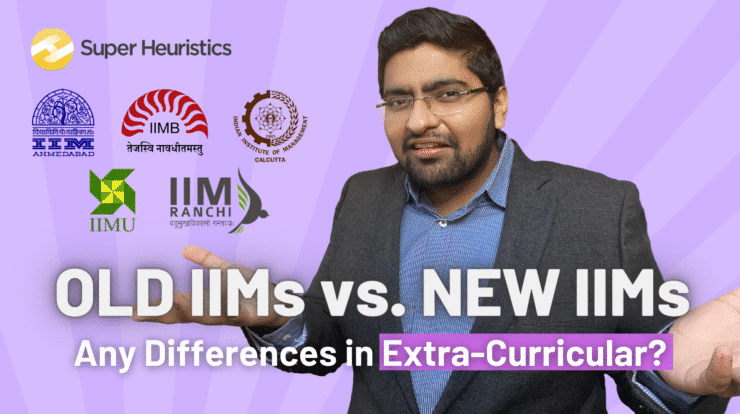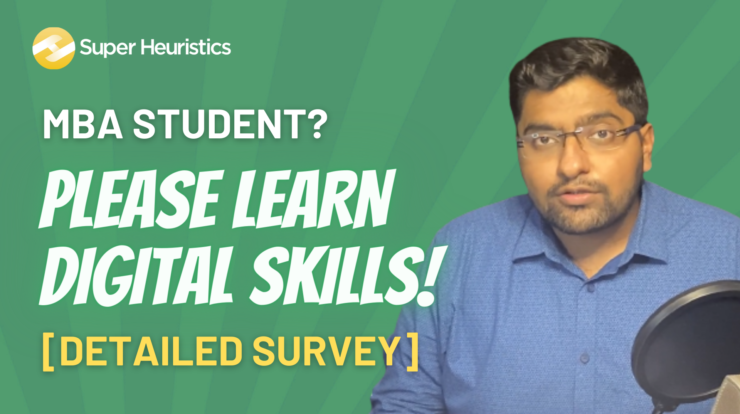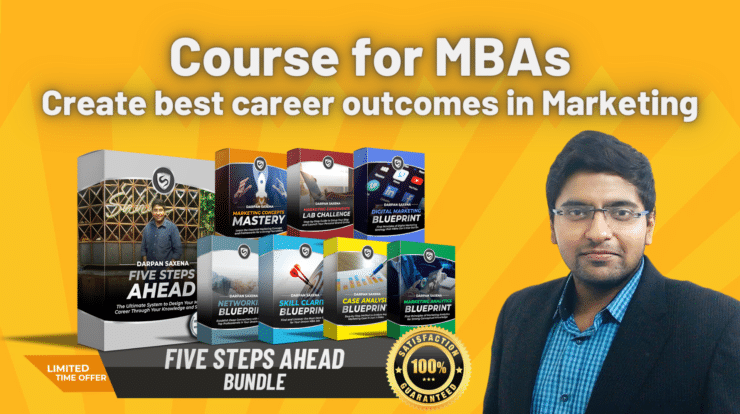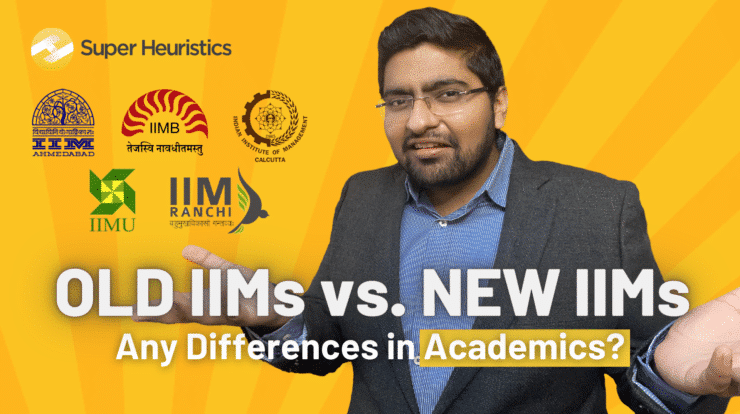Welcome to the first lesson of Python for Managers and Marketers. As you already know that my objective in this series is to help MBAs and future business leaders acquire digital skills.
Whether it is marketing analytics or general data analysis, Python for MBAs can be a really good skill to have.
In this video, I walk you through how to get done with the first step i.e. how to install Python and Visual Studio Code.
What are the steps to Install Python and Visual Studio Code?
There are some basic steps of setup that you need to do to get started with learning Python for MBA career:
1. For you to work with Python on your laptop, be it Windows or Mac, you need to install Python from python.org. In the video, I recommend that you need to install one version prior to the version that is the latest.
2. Further, you need an Integrated Development Environment (IDE) where you will code in Python. We will be using Python with the Visual Studio Code or VS Code.
3. Within Visual Studio Code, you will also need to install the Python plugin.
I cover all these things in this video so that you are ready to code in Python after this.
Which version of Python Should I Install?
You would observe that in the video I recommend that you should install one version previous to the latest version available. So, for example, at the time of recording this video on how to install Python and Visual Studio Code, the version of Python that was available on Python.org was 3.10.
Therefore, I installed one previous version which is Python 3.9.
For the sake of compatibility with third-party modules, it is always safest to choose a Python version that is one major point revision behind the current one.
Why should we install Visual Studio Code (VS Code)?
Some of you who would be experienced with Python would ask that why should you install VS Code and not just code on CMD Prompt or in the Jupyter Notebook.
While you can use either of those two, my suggestion to start of with VS Code is because its interface provides a lot of assistance to a beginner with a lot of its help functions.
You will observe this when we go through further videos on Python for MBAs.
???? Please LIKE the video ❤️ and SUBSCRIBE for more EDUCATIONAL content! ????
I am Darpan Saxena, an MBA from the Indian Institute of Management (IIM), Udaipur, and I am on a mission to help 1,00,000 MBAs get the best career outcomes through knowledge and digital skills without depending on their B-school or Placements.
____________________________________________
???? Get access to my FREE course for MBA students to help you get the best career outcomes called Five Steps Ahead Blueprint
???? Connect with me on LinkedIn
???? Follow Super Heuristics on LinkedIn