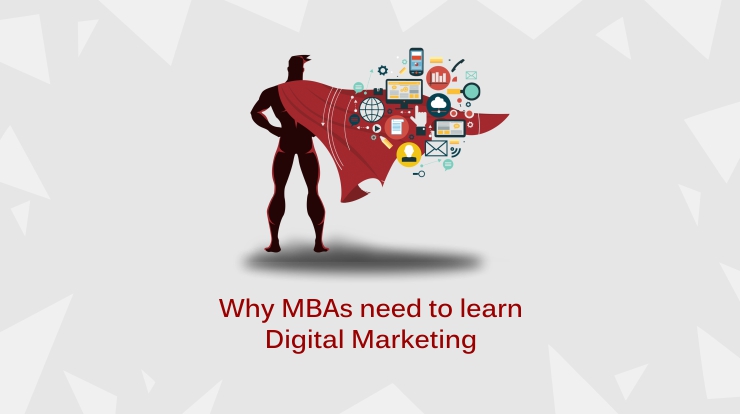In the blog post that I wrote on how to start teaching online and starting an online course, I introduced Podia as a powerful medium or platform you can use to set up your course online and sell it. Subsequently, I have decided to write this Podia review so you can better understand the cons and pros of Podia platform and decide whether Podia is the platform to host your course on.
I will be discussing everything about Podia; from What is Podia, what are the features of Podia, Podia Pricing, Podia Free Trial, and some of the best Podia Alternatives.
What is Podia?
Podia is an all-in-one digital storefront created to enable you to sell your course-ware online with no technical skills required. These materials can be:
- Online courses
- Memberships
- Digital products, and
- Webinars
Initially, it was known as ‘Coach’ before the name was changed in late 2017 to Podia, and the Membership feature was also included at this time. In a quest to change to a name that better represents the solution they give to content creators, Podia seemed to be the perfect match for that.
Podia is the plural for ‘Podium’, which basically means a platform where a person can stand to be seen by an audience. Hence, it makes sense to name it Podia because of the many platforms incorporated into it.
Unlike other big guns in the game, Podia is still relatively new with about 25,000 content creators registered and selling on it already. Despite its new entrance, there are some features which gives it a favorable competitive edge against the competitors. This has also impacted its popularity, because of the different solutions it has combined together under one platform.
Before, people used to sell courses on a different platform, offer memberships on a different platform, and sell digital products on an entirely different platform. With Podia, content creators can now offer different kinds of products or services using the same platform. This alone has endeared Podia to a lot of people who find this feature laudable.
Another fun thing about Podia is that they use a creator-centric approach unlike other platforms out there. I will explain to you what I mean by that when you get to the ‘Pros of Podia’ section of this Podia review.
Without further ado, let’s go right into the purpose of this blog post. Is Podia good to sell your first course? Well, you will be able to answer the question at the end of this piece.
Before you read further, create a FREE Podia Account
Not many know that Podia has a 14-day free trial are available! This way you can start figuring out Podia right away without having to pay anything. Therefore, go and create a free account and then come back to explore your account with me.
Key Features of Podia
Like I mentioned earlier, Podia has many features, some of which are unique to just Podia alone. I will list some of the key features on Podia in this Podia review before I explain each of them. They are:
- Online courses and Digital downloads
- Integrated Memberships and Webinars
- Email Marketing Campaign
- Affiliate Marketing Campaign
- User-Interface
- Fast Payment Method
- Excellent Customer Support
Let us take a closer look at all of these key features one by one.
1. Online Courses and Digital Downloads
If your aim is to create online courses to help your audience, Podia does really well in that regard. When your content is ready, all you have to do is just upload it to your Podia account without worrying about the technical stuff.
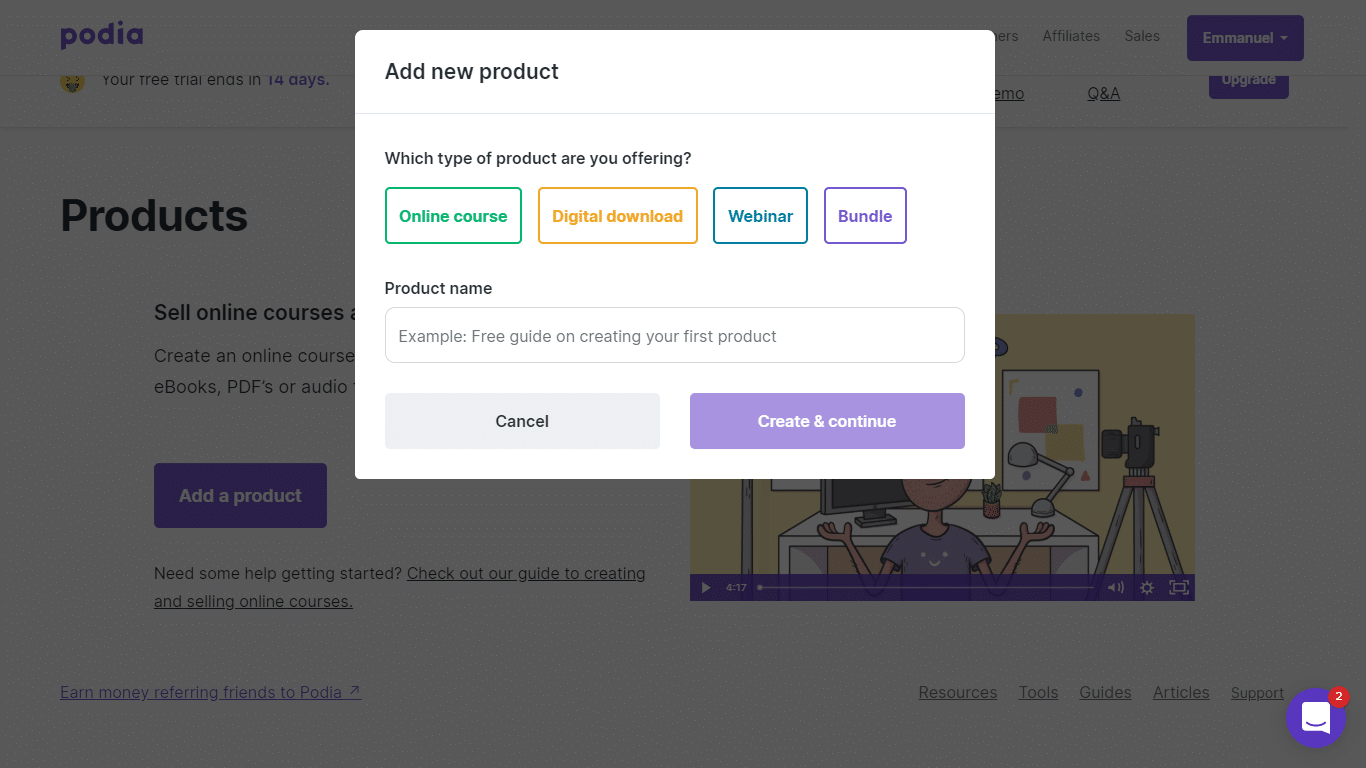
Add new products to Podia
Online courses, Digital downloads, Bundles and Webinars are categorized under Products which you can easily access from your dashboard. Once you have created your product(s), you will be able to see them on your dashboard, like this.
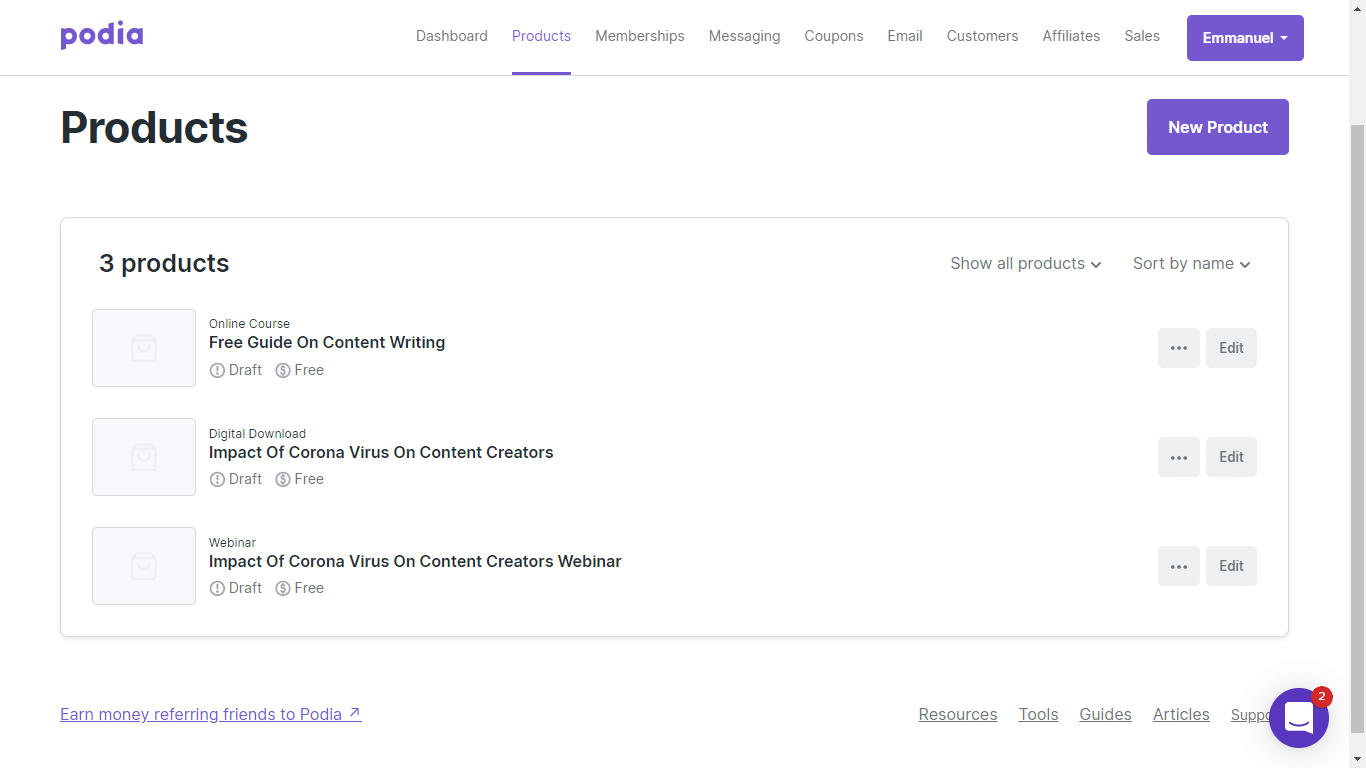
Your created products listed on Podia
With a single click, you can create a new product and add the required content which can be files, links, texts, quizzes. The file can be in video, audio or text format, it does not matter.
You can split your course into modules (which is recommended) by creating a different section for each module as well as activating the Drip feature.
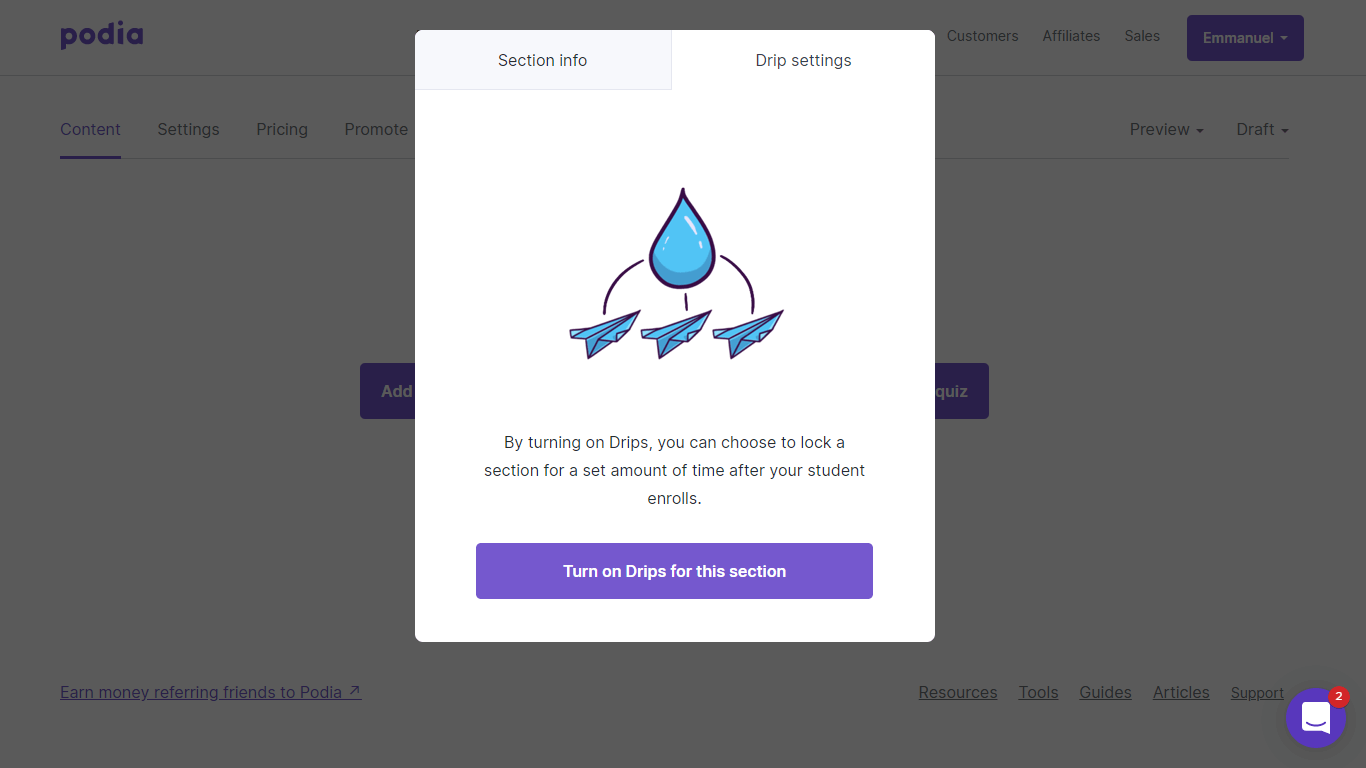
Lock a section in Podia through Drip feature
The drip feature allows you to lock a section or some files for a set amount of time after your student enrolls. This way, your student won’t have access to the whole material immediately. This will create a kind of classroom feeling, right?
By default, every course you create is offered for free, but you can change the settings later.
- You can add the course image
- Set an enrollment date to a later date
- Place the course in a category
- Add some integrations, and
- Close enrollment.
- Add course price
- Add payment method
- Add up-sells
- Promote the Course
- Respond to and manage students’ comments
You have to follow the same steps to create a digital downloadable content. You can add materials ranging from PDF, Video files, Audio files, eBooks, Checklists, etc. There is no option for setting quizzes, or uploading texts as seen in Online courses.
More or less, it can be likened to an online course, except that the materials are downloaded at once by the subscriber without any recourse to you anymore.
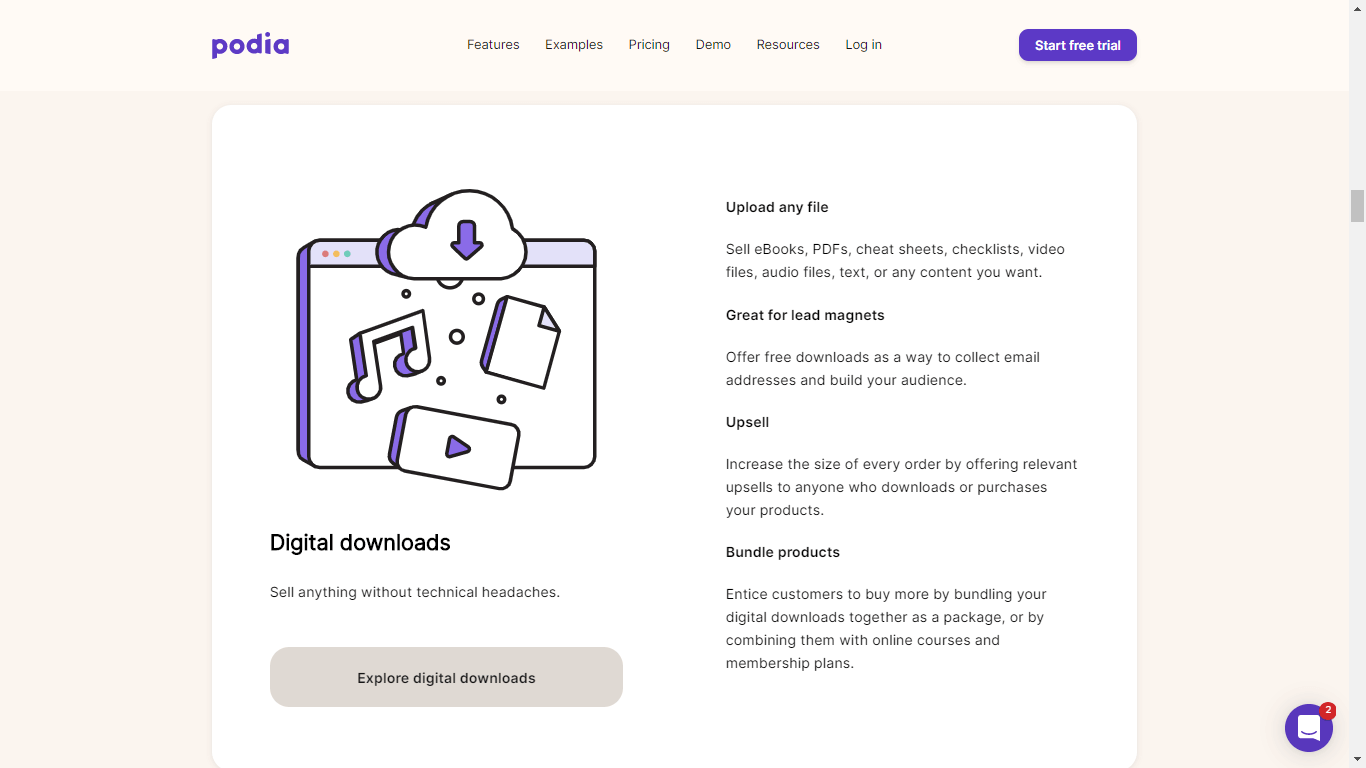
Uploading a digital download in your Podia platform
2. Integrated Memberships and Webinars
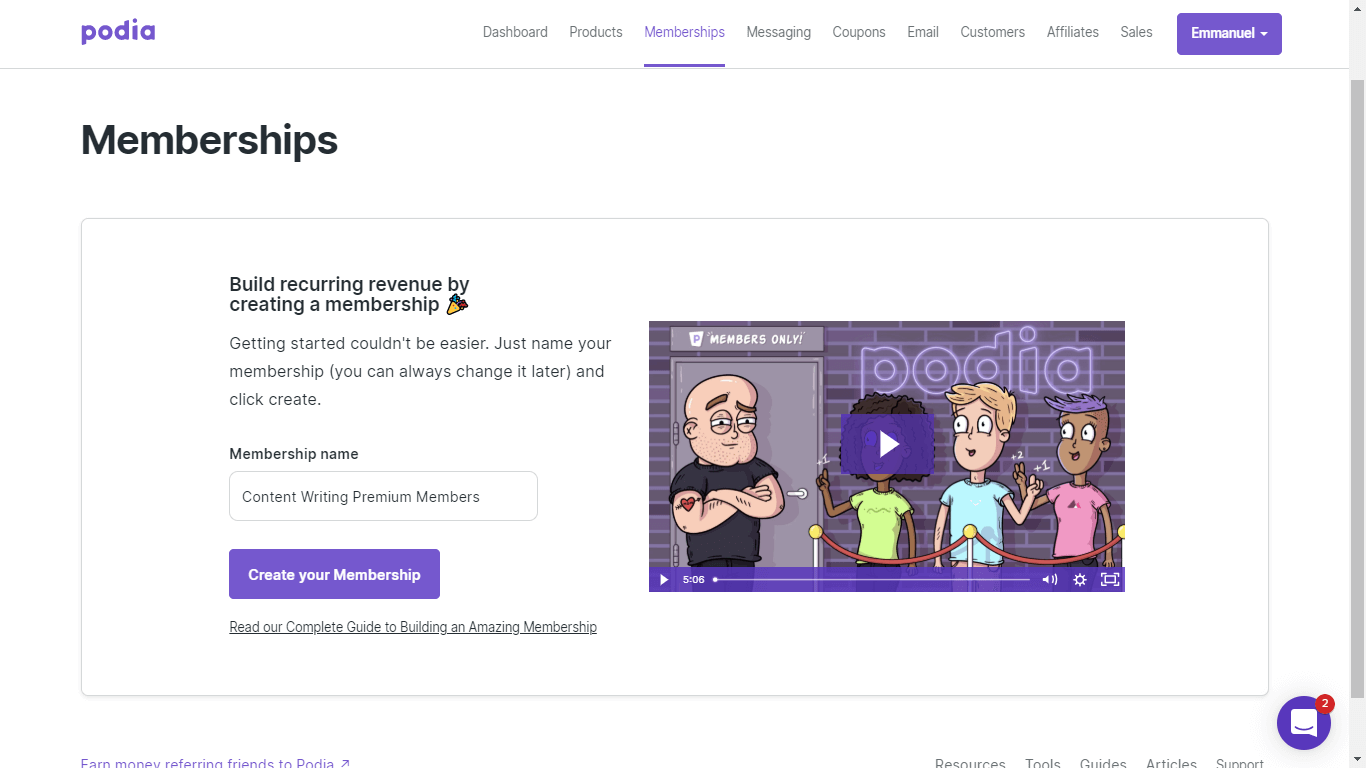
Generate recurring revenues through Podia Memberships
Membership feature allows you to give subscribed members special access to a particular product which may not be available to everybody. Membership can be free and also offered for a fee which is collected as a recurring payment.
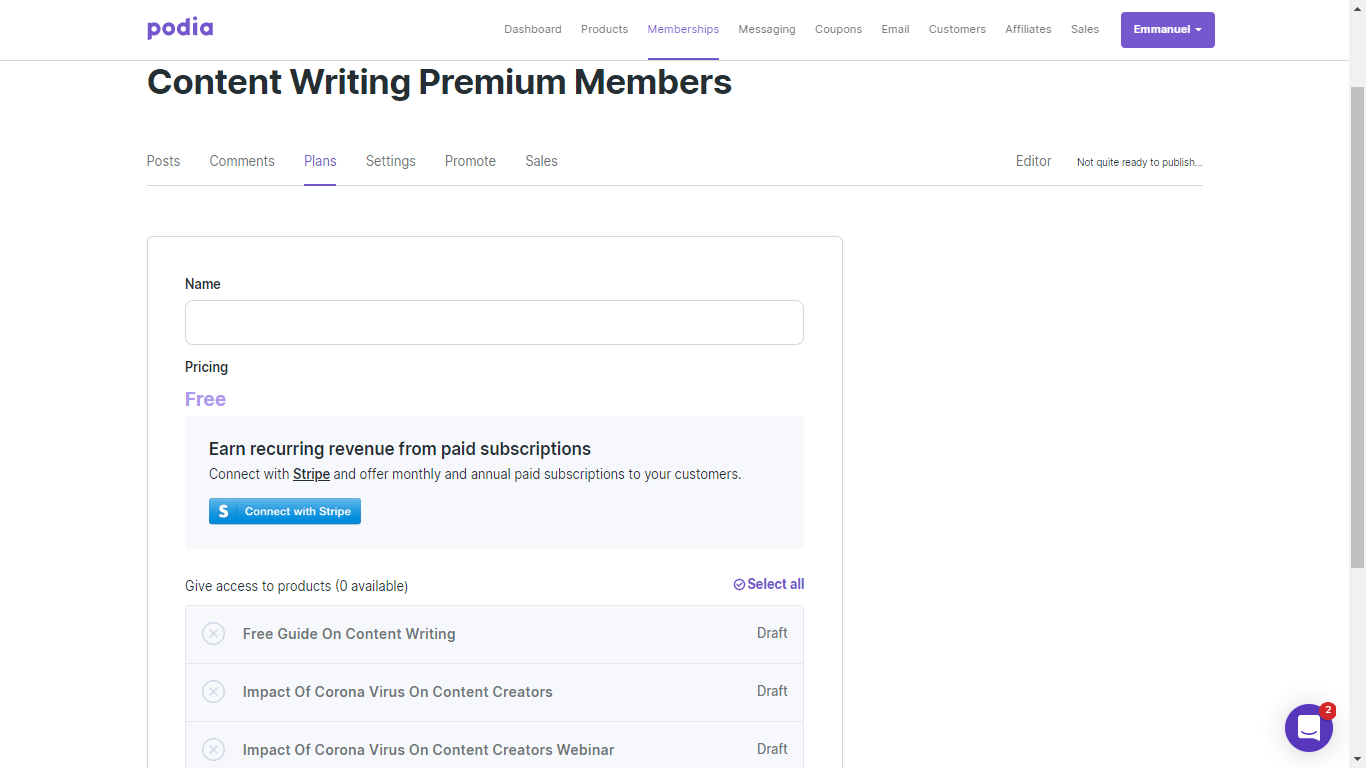
An example of memberships
You can also publish posts in the Membership plan which can be seen by your subscribers all limited to just members of a particular plan. You can only get access to this feature if you subscribe to the Shaker Plan.
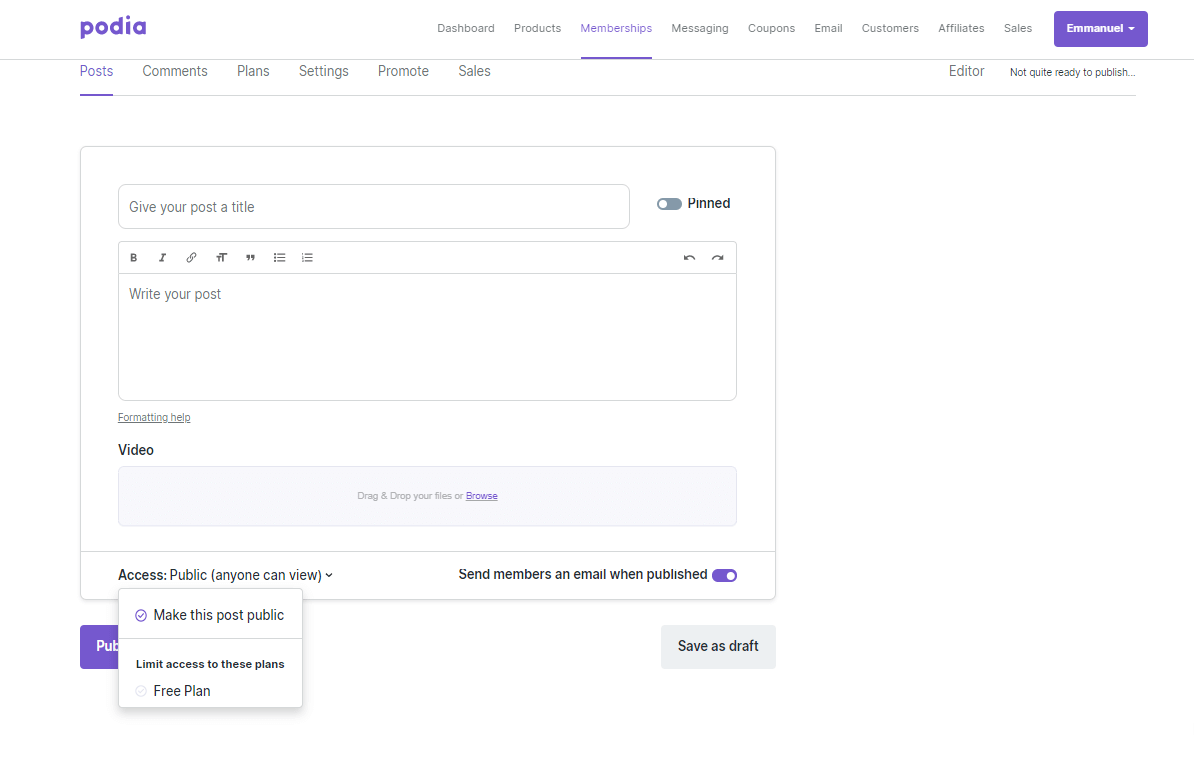
Writing posts for your members within Podia
Webinars, on the other hand, is a new feature that has just been added to Podia platform. Now, content creators can host webinars on YouTube or Zoom and integrate it to Podia to grant access and collect payment.
Also, YouTube live video replays get posted automatically after broadcasting to enable subscribers who didn’t get to see the live session to still have access to the content.
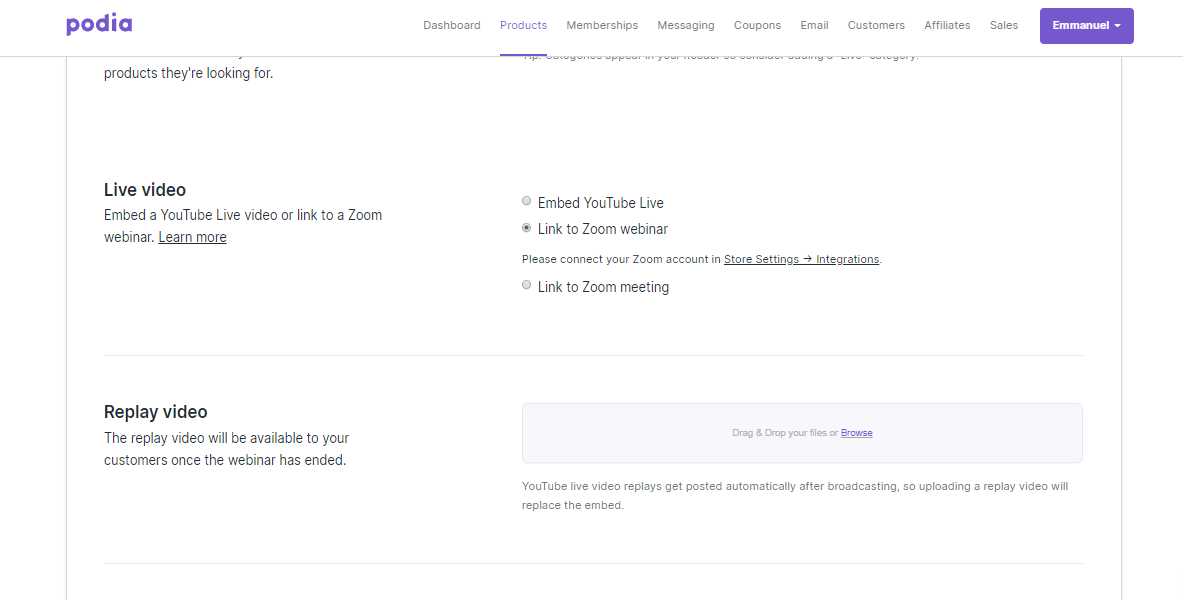
Doing live webinars and videos
Integrating memberships and webinars into Podia is one of the key reasons why it is loved by many.
3. Email Marketing Campaign
This feature allows you to build your list, nurture it, and create one-on-one relationships with your subscribers. You can do the following with this feature:
- Send newsletters
- Share updates with your entire list.
- Opt-in forms that can be placed on your store front and pre-launch pages.
- Drip email campaigns. You can offer a free mini-course of a main course as a drip campaign.
- Automated drip email campaigns that engage your subscribers through every stage of the sales funnel.
- Build funnels by segmenting your subscribers into different sections
- Trigger your drip campaigns to start when someone grabs a free download, and move them down the funnel into your paid products.
- Segment campaigns by which products your subscribers have purchased and pitch them something else they’ll love.
- Cross-selling- Pitch new products to your subscribers based on their previously purchased products.
- Track + analyze performance
- Get important metrics like open rates, click rates, and unsubscribe rates for every email you send
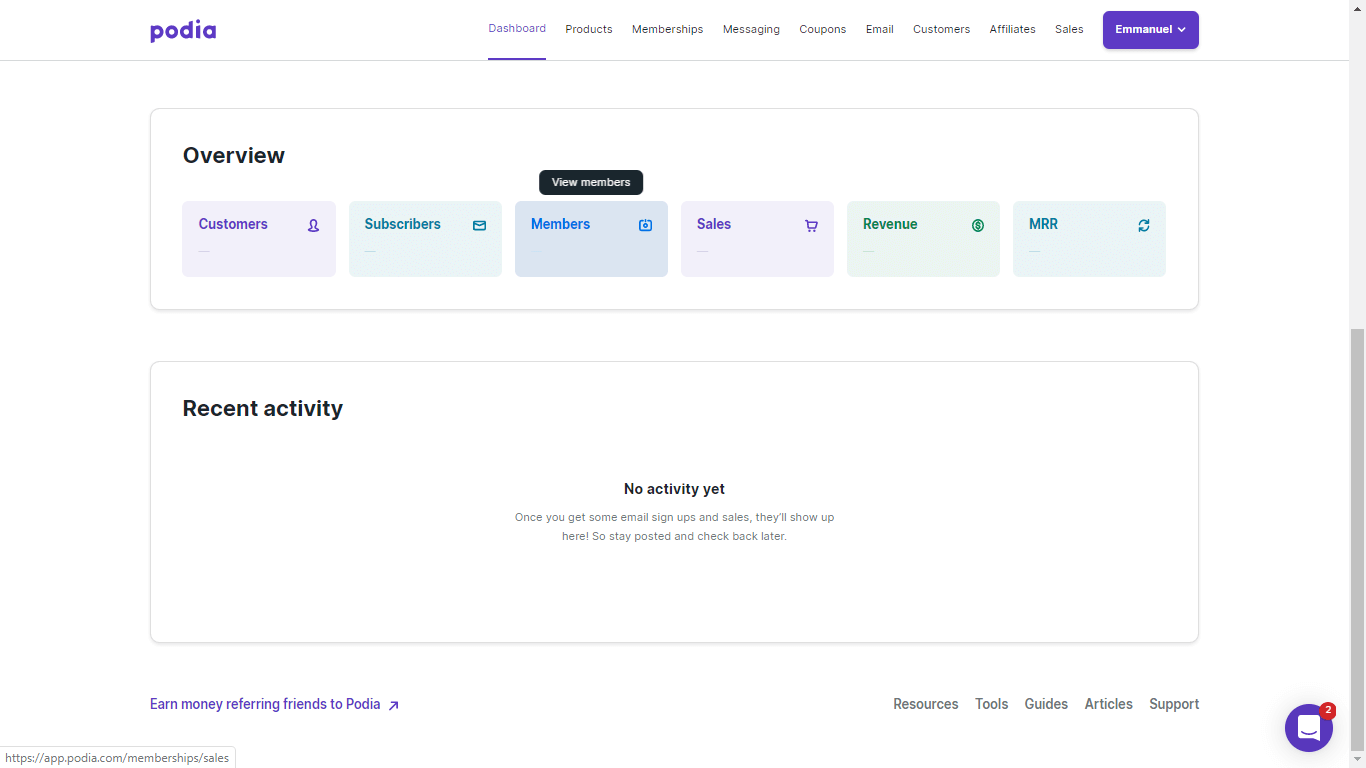
Podia dashboard
Although, this email marketing solution cannot fully replace more powerful ones like MailChimp, etc. One of the downsides to this is that you can not send personalized emails to your subscribers.
If you are conversant with the intricacies of email marketing, you will know that personalization is one of the key factors that ought to be present in every email marketing campaign. Regardless, it is still a good and affordable alternative to others.
4. Affiliate Marketing Campaign
After you have created relationships with your subscribers through your email marketing campaigns, you can put your relationships to work by giving affiliate partners a commission for selling your courses. This will drive more users to purchase your course and your affiliates will be rewarded for driving the sales.
Podia has an awesome dashboard where you can manage this activity. You can see the number of sales driven by each affiliate. You can selectively disable the affiliate link of affiliate partners who are not active. Also, from your email lists, you can directly invite your subscribers to become affiliates.
This is a good feature because you have direct access to as well as full control over your affiliates and you can manage them the way you like, unlike other affiliates options out there. This feature is only available to subscribers of the Shaker plan.
5. User-Interface With Easy Navigation
Podia is well designed which makes it captivating. The major plus in its UI is that you can easily find your way to every section of the platform directly from your dashboard. You don’t have to do too many clicks before you can reach a particular page.
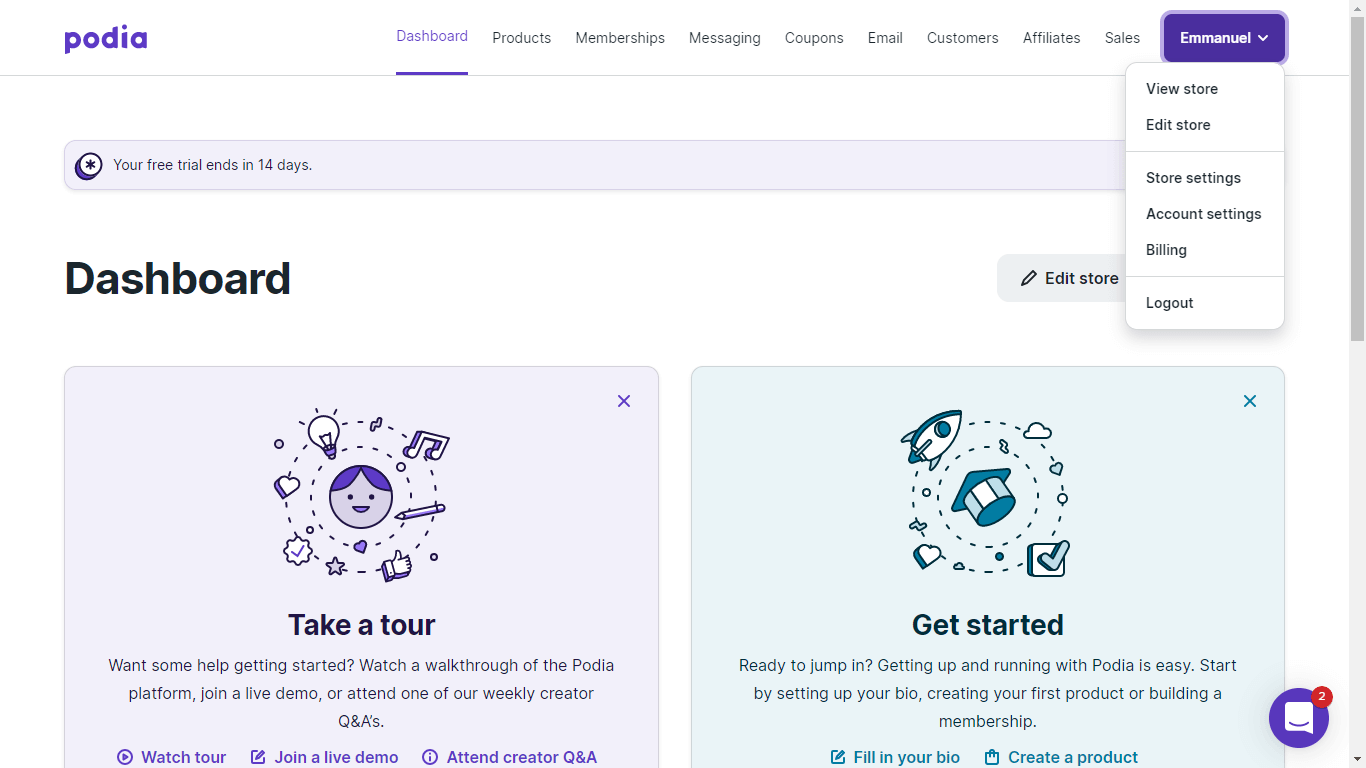
This makes it easy for content creators, especially the ones who are not tech savvy. It saves a lot of time, because the time you would have spent on navigating can be channeled to producing your content.
While organizing your content, you literally have to drag and drop them. Also, there are ready made themes you can use if you don’t want to tweak the colors. As you make changes to your digital storefront, there is a live preview where you can see the result of the changes you are making before you deploy it live.
6. Fast Payment Method
The two payment method integrated into Podia are:
- PayPal, and
- Stripe
PayPal is a very popular payment method and one of Podia payment options but it is not integrated for Membership plans, because of some API complications on PayPal’s end when processing recurring payments. Instead, Stripe is used as an alternative to it.
Though Stripe is not as popular as PayPal, it is also one of Podia payment options. Typically, all payments are processed within 2 business days. That is, you don’t have to wait for long before you get your revenue in your bank account.
7. Excellent Customer Support
As attested to by many users of Podia and as seen on some Podia reviews, the customer support is top-notch and second to none. There is always a representative ready to address your problems and proffer a solution as soon as possible.
You can contact the representatives through the Live Chat on the website or by sending an email to them.
Not created a FREE Podia Account yet?
Not many know that Podia has a 14-day free trial are available! This way you can start figuring out Podia right away without having to pay anything. Therefore, go and create a free account and then come back to explore your account with me.
Podia Unique Features
Above in this Podia review, I listed 7 key features that make Podia a good digital storefront like many of the other Podia alternatives like Teachable, Kajabi, etc. There are some features that are unique to only Podia which makes it an amazing platform and gives it an edge above the competitors.
Bundling
Bundling is a feature that enables you to join different products together to sell as a single package either at a discounted price or original price. You can combine some online courses with digital downloads and webinars to create a bundle package.
This can be seen as a marketing tactic because you can freely add some products as a bonus to a main product to attract more sales. The process of creating a Bundle is the same as other Products as described above.
Unlimited
This is one of the key features that clearly distinguishes Podia from the rest. Everything is unlimited. The bandwidth, number of courses you can add, number of students you can have, digital downloads, sales, memberships and subscribers, are all unlimited. There are no limitations at all to these numbers.
Unlike other platforms where there are some restrictions and your access depends on the package you are subscribed to. The only restriction on Podia is the Membership feature that is only available for content creators who are subscribed to the Shaker Plan. Aside from this, everything is unlimited.
FREE migration
Another unique feature of Podia is free migration. When you are coming to Podia from a different platform, Podia will help you move all of your content from your previous platform to their own platform free of charge (FOC).
Integrated Live Chat
You can contact Podia’s customer support through live chat, but one amazing feature of Podia is that live chat is also incorporated in your digital store whereby your customers can chat with you directly to ask questions or make suggestions.
Personally, I feel this is amazing. Other platforms have something close which is the comment section or sending emails. Podia has all that together with the Live Chat support. It is every teachers’ joy to be able to have a one-on-one interaction with their students.
Pros and Cons of Podia
Let's analyse Podia from all the aspects to understand whether it is good to launch your first course or not.
Pros
Aside from the Podia features listed above that makes Podia an amazing platform, below are some of the other reasons why Podia is a great platform.
Cons
There are some shortcomings of Podia that may dissuade you from opting for it. In this Podia review, below are some of the cons of Podia.
Podia Pricing and Plans
There are two plans available on Podia:
- Mover Plan: This costs $39/month and contains all the features except Podia Membership plans, Blog, Affiliate marketing, third-party code and offsite buy buttons.
- Shaker Plan: This costs $79/month and contains all the features being offered by Podia.
You may check the pricing and the detailed features of each of the two plans from the Podia Pricing page.
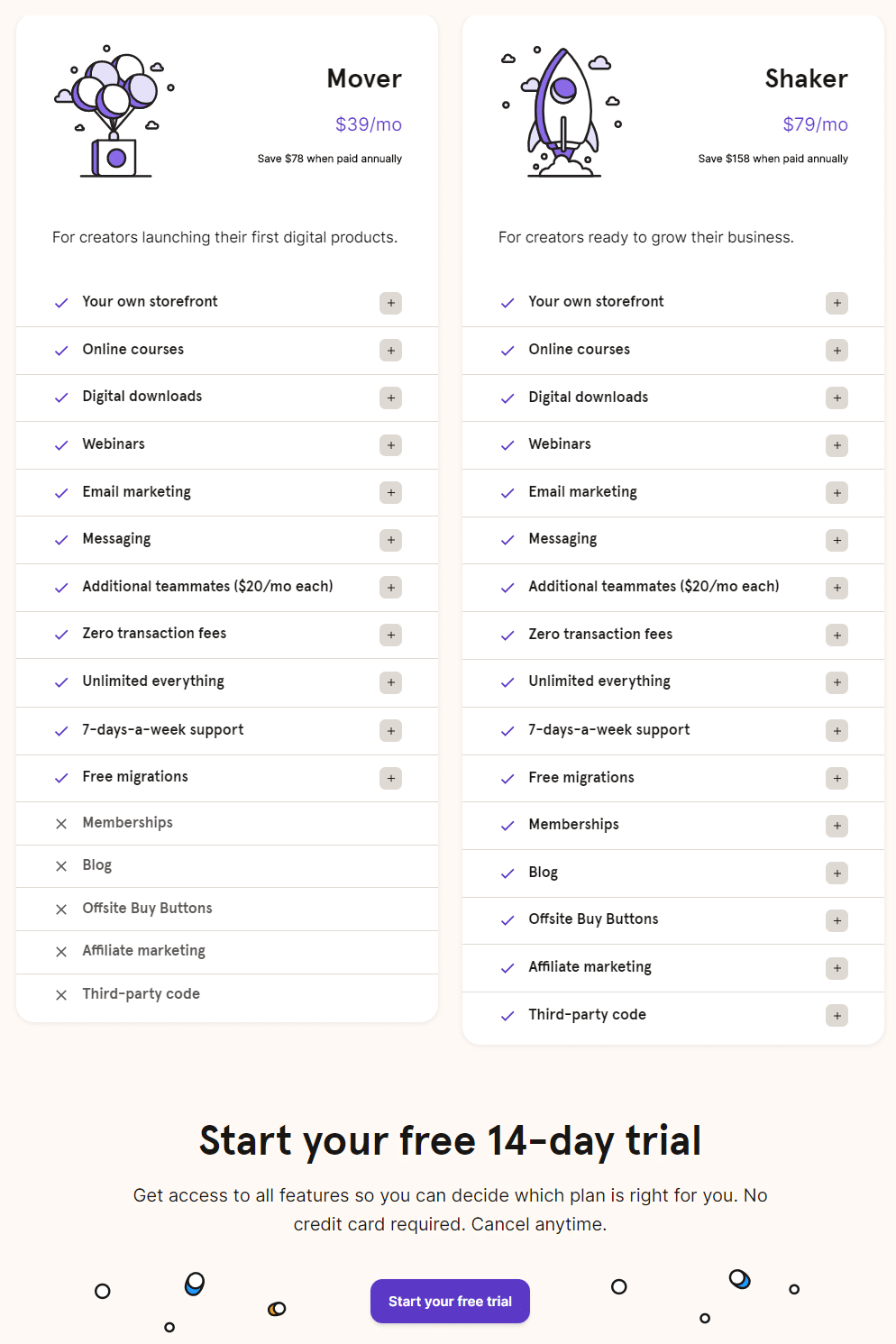
Podia Alternatives
Podia is creator-centric because it solves a lot of problems for content creators leaving them with more time to work on their content. Also, unlike other Podia alternative platforms or Podia examples that charge a certain percentage as fee on every transaction, Podia does not do that.
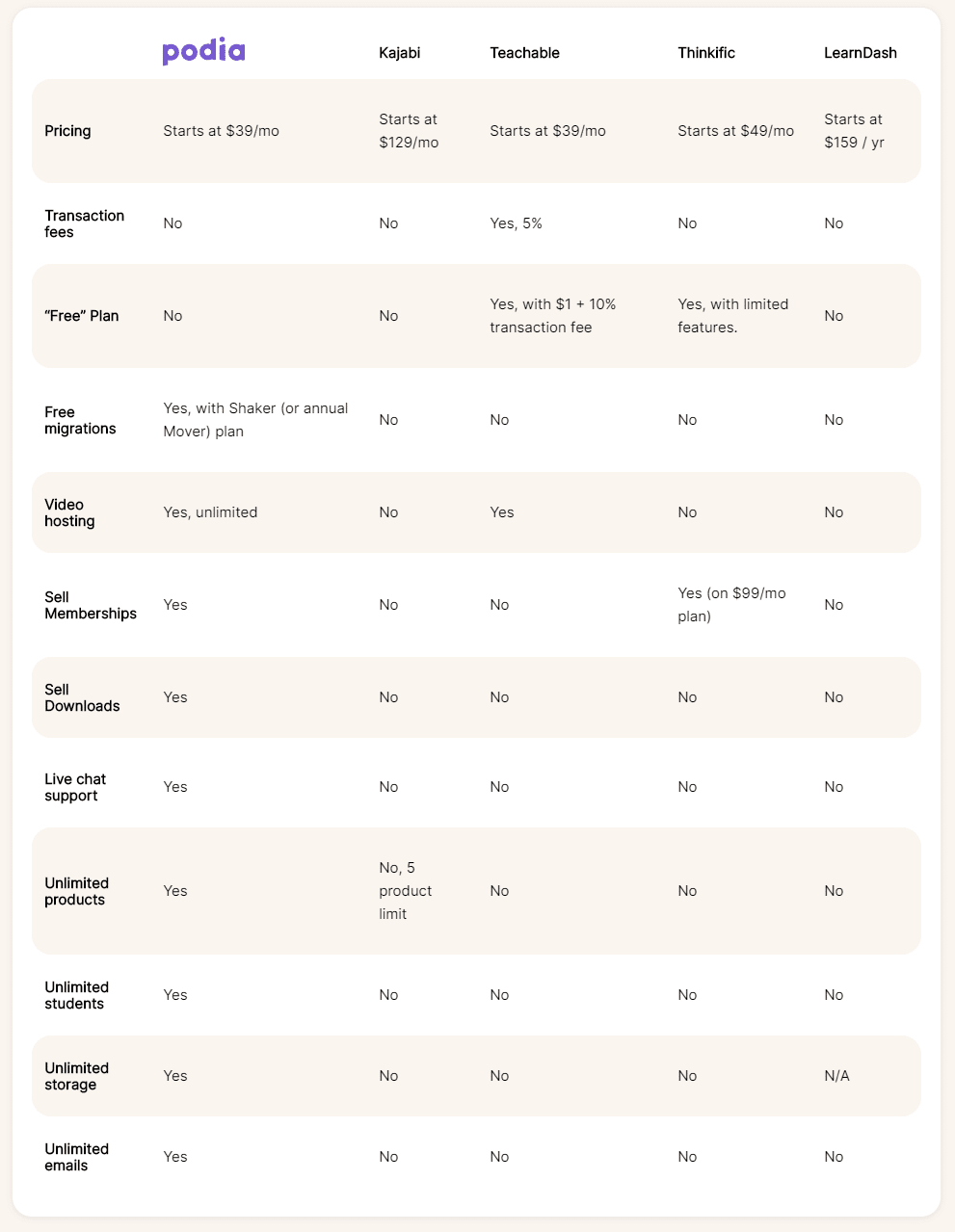
Podia vs Teachable
The major difference between the two is that Teachable has built-in features like graded quizzes, course compliance, and course completion certifications whereas Podia does not. Also, Podia does not charge transaction fees on their paid plans which are being charged by Teachable.
Podia also has auto-responder and bundle built-in as well as full membership site model integration that is lacking in Teachable.
Podia vs Kajabi
Kajabi is much more expensive than Podia, and this is so because of the many features present in it. This may seem like an overkill because you may not even need most of the features you are paying for. Podia’s website is easier to navigate than that of Kajabi. Also, Kajabi does not have the unlimited features seen in Podia regardless of the plan you subscribe to.
Final Thoughts
Podia might not be as popular as some platforms, but it has amazing capabilities and functionalities you can use to create your digital storefront and start selling your content as soon as possible without having any technical knowledge as seen in this Podia review.
After reading this Podia review, do you think Podia is a good place to sell your first course?
I believe you should now have an answer to this question.